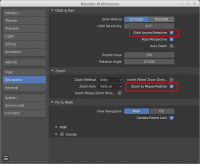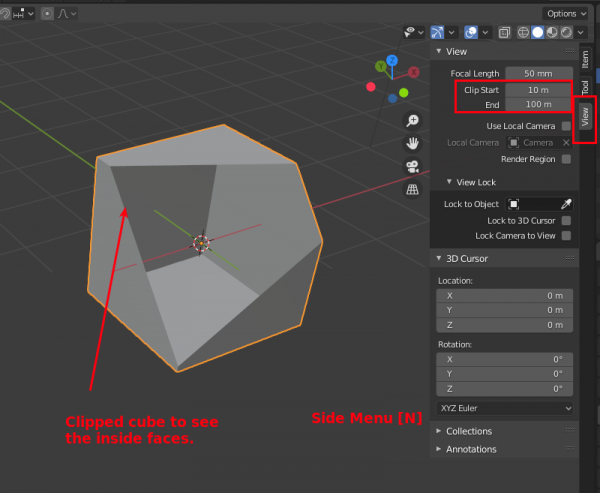Benutzer-Werkzeuge
Seitenleiste
blender_fuer_sketchup-user
Dies ist eine alte Version des Dokuments!
Inhaltsverzeichnis
Blender für SketchUp-User
Juli 2020
Übersetzung und Update auf Blender 2.83 ist noch in Arbeit.
Auflistung aus dem Blender Forum
Navigation
- Gemeinsam: 3D-drehen mit mittlerer Maustaste und verschieben mit Shift+Mittlere Maustaste.
- Beide haben: Herumschauen und Gehen (SHIFT+^ in Blender)
Object-Mode and Edit-Mode
This modes are not explicitly known in Sketchup. By default, you start in Sektchup in Blender’s edit mode. In this mode, you can manipulate vertices, lines and faces.
Sketchup: Group/Component
Blender: Object Mode
Sketchup: drawing, manipulating a group/component
Blender: Edit Mode
Switch between them by pressing TAB Layers
Sketchup: Every element can be assigned to a layer. Each layer can be visible or hidden. Blender. It is called Collections on the top right. It serves for 2 things:
It’s the hierarchical view of grouped (parented) objects It lists all collections. Objects can be put into multiple collections and therefore can be used like layers. AFAIK they don’t support colors.
Units
Both support different base units such as mm, m, cm, inch, foot and both understand dimensions with a written unit. E.g. if your model’s unit is m and you move something by 100mm, it is actually moved by 0.1m.
Sketching in a Plane
Sketchup has these primitives: Line, circle, arc. Dimensions can be entered during sketching, normally aligned to the local coordinate system. Blender: With the addon “Snap Utilities Line”, which comes with Blender 2.80 but must be manually activated, precise sketichng feels like in SketchUp. For other shapes the addon “Fast Carve” could help. Without these addons the equivalent would be the knife tool, but it is very limited, compared to Sketchup’s sketching.
Tape and Protractor
Sketchup: tape can be used very intuitively. Hitting CTRL once, switches to guide mode, where lines can be offset by a given amount. Blender: clumsy usage of tape equivalent: first draw a tape, then position their ends by drag’n’drop with CTRL held down for snapping. Blender: a protractor is created out of a tape by dragging it in the middle Blender’s missing: guide lines
Move
Precise moves are very limited in Blender!
Sketchup: select object(s), hit M, click on snapped base point, move along axis, edges plus entering dimensions or to other vertice and click - done!
Blender: select object(s), hit G (think of grab), and move them along global x,y,z axis with X, Y and Z, or along local axis with XX, YY or ZZ, enter distance, done. Optionally with snapping to a target vertice.
Blender’s missing:
no move along an arbitrary edge
no base point selection
no free navigation during move operation.
Rotate
With rotation, it get’s even worse.
Sketchup: has precise and intuitive way of rotation: select object to be rotated, define center and axis for rotation, select basepoint of rotation, select target point or enter degrees.
Blender: center of rotation can be set to different things like ˋactive elementˋ, ˋglobal cursorˋ and more. The axis of rotation can be fixed to x,y,z in global and local coordinate system.
Blender’s missing: Blender fails on selecting a base point and target point for the ammount of rotation.
Blender’s missing: Blender has no ability to align the axis to an arbitrary edge.
Blender fails: snapping a rotation makes no sense in the current implementation, since on basepoint can be selected.
Move or Rotate with Duplicate/Array
Sketchup: move/rotate and hit CTRL
Blender: SHIFT+D
Blender extra: ALT+D makes a new linked instance of an object.
Blender’s missing: no base points can be selected
Sektchup: move, hit CTRL, drop the duplicated object and then type x7 for 7 copies repeating the last move.
Blender: use the array modifier
Sektchup: move, hit CTRL, drop the duplicated object and then type /7 for 7 copies placed in between the original object and the new object.
Blender: use the array modifier, make use of evaluated statements eg. 100mm/7 for spacing
Push/Pull
Sketchup: It’s the key feature of that software and is patented. Draw a sketch on a surface and extrude it inwards (push) or outwards (pull). It can cut through the whole volume and make a hole, but only, if the two faced are parallel. Blender: Pull works quite similar with the extrude tool E, but pushing isn’t quite as powerful. Blender extra: the extrude is even more powerful, since it can pull each face separately and also connected faces simultaneously. Blender extra: With the addon ExtrudePull we get an even more sophisticated push tool, since it can cut through a whole geometry, regardless of the orientation of the opposite surface. https://github.com/capnm/b8ExtrudePull 23 Blender Workaround: use boolean modifiers, that cutout stays editable that way!
Boolean Operations
Sketchup: Groups can be combined by outer shell, union, subtract, trim, intersect and split. Blender: It has by default only union, difference and intersect. Blender bonus: Boolean operation can be kept editable, if the modifiers are not applied. An STL-export for 3D printing exports the model with the modifiers applied (you get what you see). Very handy for this kind of usage is the included but by default disabled addon “Bool Tool”.
Groups and Components
Sketchup: select multiple objects and right-click “Make Group” or “Make Component” Blender: primitives are always within a “Sketchup group”. Objects can be grouped with Parenting, found in the context menu (CTRL+P to link, ALT+P to unlink). Blender: Cloned components are created with ALT+D from a given object.
Good discussion about grouping: Grouping objects (2.8) Relative/Local Coordinate Systems
Sketchup: Every group provides automatically a local coordinate system, if it is edited again. Blender: supports the global coordinate system, and a local coordinate system in edit mode. Blender unclarified: Does parenting provide a new coordinate system with similar behaveour like in Sketchup?
Outliner
Both: provide an object tree, for organizing the model. Sketchup: this is mainly done via grouping and components. Blender: very similar to Sketchup, but it has many more features and is a bit different to use. The upcoming Blender 2.81 will have huge improvements on this.
Schnittebene
blender_fuer_sketchup-user.1595945851.txt.gz · Zuletzt geändert: 2020/07/28 16:17 von karl
Falls nicht anders bezeichnet, ist der Inhalt dieses Wikis unter der folgenden Lizenz veröffentlicht: CC Attribution-Share Alike 4.0 International