Inhaltsverzeichnis
Youtube
Kids Whitelist
Audio-Download
Mittlerweile gibt es sehr interessante Kanäle auf Youtube. Für Viel-Autofahrer sind aber oft die Audiodaten in offline-form besonders interessant.
Helfen kann hier das tool youtube-dl, einem kleinen Konsolenprogramm.
Installation
sudo apt install youtube-dl libav-tools
Hier eine Beispielhafte Befehlszeile, um den gesamten Kanal „KenFM“ als Vorbis-Ogg herunter zu laden:
youtube-dl -f 'bestaudio' -x --audio-format vorbis --audio-quality 4 --download-archive archive.txt --output '%(upload_date)s %(title)s.%(ext)s' https://www.youtube.com/user/wwwKenFMde/videos?flow=list&view=0&sort=dd&live_view=500
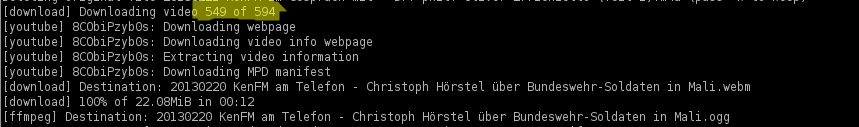
Auszug aus der man-page
youtube-dl
--download-archive FILE
Download only videos not listed in the archive file. Record the IDs of all downloaded videos in it.
--dateafter DATE
Download only videos uploaded on or after this date (i.e. inclusive)
-r, --rate-limit LIMIT
Maximum download rate in bytes per second (e.g. 50K or 4.2M)
-x, --extract-audio
Convert video files to audio-only files (requires ffmpeg or avconv and ffprobe or avprobe)
--audio-format FORMAT
Specify audio format: "best", "aac", "vorbis", "mp3", "m4a", "opus", or "wav"; "best" by default
--audio-quality QUALITY
Specify ffmpeg/avconv audio quality, insert a value between 0 (better) and 9 (worse) for VBR or a specific bitrate
Embed thumbnail in the audio as cover art
-o, --output TEMPLATE
Output filename template. Use %(title)s to get the title, %(uploader)s for the uploader name, %(uploader_id)s for
the uploader nickname if different, %(autonumber)s to get an automatically incremented number, %(ext)s for the file‐
name extension, %(format)s for the format description (like "22 - 1280x720" or "HD"), %(format_id)s for the unique
id of the format (like YouTube's itags: "137"), %(upload_date)s for the upload date (YYYYMMDD), %(extractor)s for
the provider (youtube, metacafe, etc), %(id)s for the video id, %(playlist_title)s, %(playlist_id)s, or %(playlist)s
(=title if present, ID otherwise) for the playlist the video is in, %(playlist_index)s for the position in the
playlist. %(height)s and %(width)s for the width and height of the video format. %(resolution)s for a textual de‐
scription of the resolution of the video format. %% for a literal percent. Use - to output to stdout. Can also be
used to download to a different directory, for example with -o '/my/downloads/%(uploader)s /%(ti‐
tle)s-%(id)s.%(ext)s' .
--output '%(upload_date)s %(title)s.%(ext)s'
requires:
ffmpeg or avconv and ffprobe or avprobe
// test: könig der löwen - der ewige kreis:
youtube-dl -f 'bestaudio' -x --audio-format vorbis --audio-quality 4 https://www.youtube.com/watch?v=7QgL6CyoQaI
youtube-dl -f 'bestaudio' -x --audio-format vorbis --audio-quality 4 --download-archive archive.txt --output '%(upload_date)s %(title)s.%(ext)s' https://www.youtube.com/user/wwwKenFMde/videos?flow=list&view=0&sort=dd&live_view=500